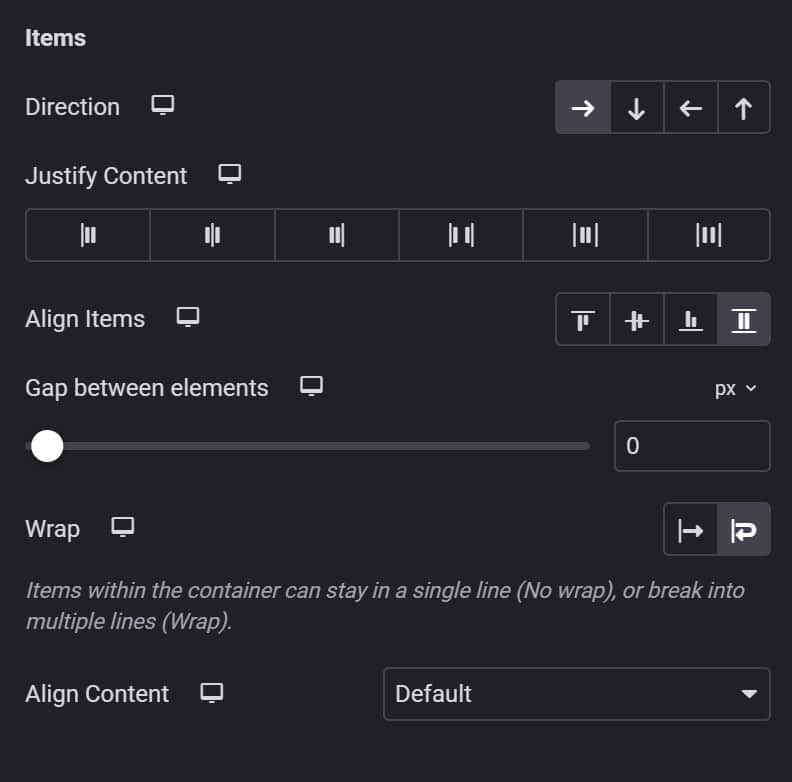The realities of facebook and business.
For most people entering the world of business on Facebook, you’re either completely new to Facebook or have a pedestrian experience of the platform. If you’re ‘on’ Facebook you probably mostly scroll through your feed – friends posts, random videos, adverts and group posts – without much more of a thought about what goes on behind the scenes. You are in many respects much like one who reads the newspaper, without much awareness of the goings-on behind the scenes. If you have engaged with Facebook groups or even administered a group you will have more of an understanding that there is more going on behind the curtain. Stepping that up to the next level we have business pages. And this is where Facebook gets increasingly more complicated from even the first steps of business page creation.
Many blog posts on business page setup will lead you to believe that it is as simple as following steps 1 through 8, and for some businesses, it might be, but here are some questions to keep in mind when setting up your page.
1. Does your business already exist on facebook?
Why would it? You might ask, it’s your business after all, why would there be a page already there? Who added the page? Is there something insidious afoot? Not to worry, these pages are created when a business (without a current page) is tagged (checked into) by Facebook users. It will contain all the same features as a regular business page and can even accumulate reviews, so without your knowledge or control your business may already be on Facebook. What next? You can claim this page as your own and avoid complications or duplicate facebook pages down the line.
2. But I don’t want to be on facebook? Do I really have to?
Facebook isn’t for everyone, and if you want to steer clear of the personal side of the platform, there are ways to do that. Business Manager can work as a standalone option. While you will need a personal account with Facebook to create a page and to access business manager, past this you can manage all your business needs via the business manager and not get caught up in the buzz of social notifications from the main social platform. Better yet, through business manager, you can hand over the reigns of your business pages management to an employee or agency to handle facebook for you.
3. Who is going to manage this page?
At the very least you will want two administrators of the page. This is a security measure, so that if one account is unavailable, you can still administer the page. Budget permitting, you’ll want to also decide who is best to manage the page including it\’s ad account. You can manage all this yourself, though as with many choices in business, you may wish to employ someone with expertise in this area. If you do decide to have someone manage the page, you can simply add them via Business Manager.
4. How much time do I need to commit to the page?
Like anything in business, this is a decision to be made, with considerations on budget, marketing and direction of the business. At the very least the business should have an up to date presence on Facebook. Treated much like a website, with accurate details and communication avenues. This is easy to achieve and doesn’t take much time. Creating regular posts or adverts increases your commitment, as does analyzing the results of your presence on Facebook on your business bottom-line.
These are just a few things to ponder, and as with any form of marketing it needs to be considered along with your overall marketing plan. Facebook is a no brainer for those wanting to engage with their customers and grow their business, especially since at its starting point it is free. It serves many purposes. Primarily, it promotes brand awareness and connects you with potential customers who are looking for your services.
Take this information away with you and let it guide you in making some decisions, but do know:
“We don’t have a choice on whether we do social media, the question is how well we do it?”
– Erik Qualman